Most web design agencies now offer website maintenance plans (aka website care plans), which is excellent. What’s not excellent is the number of agencies making big maintenance plan mistakes! These missteps harm revenue to the agency and create some sketchy situations with clients.
So, let’s talk about it. We need to ensure your maintenance plan is well-structured, correctly priced, and implemented on every project.
This article will light a fire under you if you’re not offering care plans. If you’re offering care plans but making some common mistakes, this article will set you on a better path forward.
Note: Don’t leave without downloading my FREE Profitable Care Plan Pricing Calculator and explainer video. It’s the best tool for “knowing your numbers,” designing profitable care plans, and keeping them profitable as costs change over time!
First things first, stop offering website maintenance plans!
You heard me right. I said, stop offering care plans (and refrain from calling them “maintenance plans” while you’re at it).
You must require a care plan.
So many agency owners will tell me, “I offer everyone a care plan, but only a few sign up for one!”
That ends today!
From now on, you require a base-level care plan for every client. You tell them this beforehand, and they agree to this as part of your MSA (Master Service Agreement).
Don’t have an MSA? Get a Master Service Agreement here.
Why do we require a website care plan? Three main reasons:
- We’re not in the business of handing off websites to clients. It’s not in their best interest regarding performance, security, maintenance, and iteration. We do what’s best for clients, which means we manage the site. If they don’t want to maintain a working relationship with us, that’s fine, but we’re not touching the site for any reason in the future unless it’s on a care plan.
- We have to cover the licensing cost of the tools used to build the site. This isn’t just a hosting and maintenance situation. We use premium tools to build sites, which come with a recurring cost. Care plans spread out these costs across many clients. If a client refuses a care plan, they must purchase all their own licenses.
- We’re interested in clients who value our guidance & partnership. A website is the central marketing hub for businesses in the digital world. We’re seeking clients who acknowledge this and want to keep us around to help steer the ship. Building and launching a website is just the first step. What happens next is far more critical. When an expert team adds SEO, PPC, content marketing, split testing, landing pages, lead magnets, and so on, great things happen to the business. A care plan is the base level of this relationship.
If you haven’t caught on, “we” means “you/us/all-of-us/the-industry” in this article. It’s better for everyone if we’re all on the same page with this stuff.
Make sense?
So, from now on, a care plan isn’t “offered.” It’s not optional. The client either agrees to a care plan or isn’t a good fit, and you move on.
State that with confidence and you’ll find that 99/100 clients agree to the care plan with no issues. Most of them already want you to manage the site – it’s just a matter of them understanding why it’s in their best interest and that you’re not giving them the option to decline it.
Your “base” website care plan
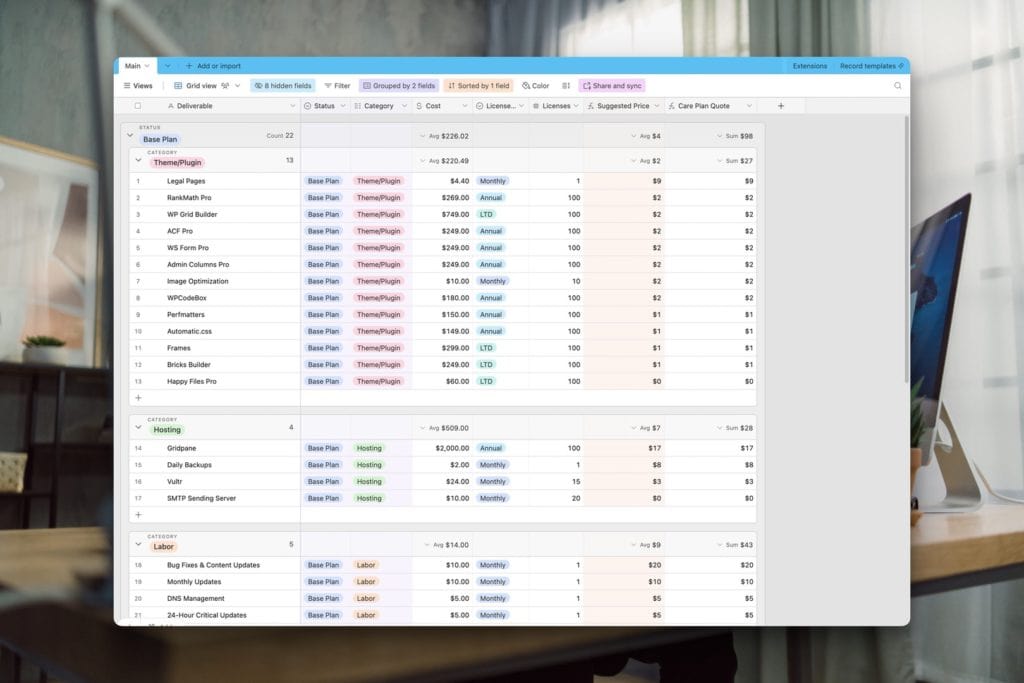
Now that you will require a website care plan, we must discuss what it should include and the cost. This is your “base” plan option – we’ll discuss other options later.
Here’s what I recommend including in your base plan:
- Semi-shared, premium hosting. Put the site on a performant server with minimal other sites sharing resources. Gridpane is a perfect way to manage this.
- Standard plugin/theme licensing. A benefit of being on a website care plan is that the client can use all your premium tools without buying their licenses.
- Monthly software updates. This includes WordPress updates and plugin/theme updates. Updating once a month is fine. Avoid weekly as rapid update cycles cause more issues than they solve.
- 24-hour critical software updates. Any update needed for critical security or performance reasons should be done within 24 hours of the update being available.
- Security. Gridpane offers many excellent security features, but security ultimately comes down to your preferred stack.
- Uptime monitoring. Your client shouldn’t be responsible for knowing when their site is down. Set up uptime monitoring so you get notified immediately of any issues.
- DNS management. This is required for many reasons, so ensure it’s included in your base plan.
- Bug fixes & breakages. We’re not charging clients to fix stuff we did wrong, even if it’s found a year after launch. Treat your client’s site like you treat your own.
- Daily backups (local & off-site). Back up the site in two separate locations. We use Gridpane for automatic backups as well as ManageWP.
- Image optimization. Image optimization is essential for performance and preserving disk space. Install something like Shortpixel to ensure all images are resized and optimized at the point of upload.
- Content updates. Clients shouldn’t be tinkering around on their website. If they need a content update, do it for them.
- Legal pages. So many websites lack proper legal pages, and most clients don’t even know they need them. You can solve this problem for them with Termageddon.
- SMTP sending server. WP email deliverability is non-existent (depending on your server situation) or downright awful (most shared hosting). Real clients need proper SMTP sending. We use Postmark for this.
- 30-minute quarterly consulting call. See below.
That’s a lot, right? And some of those things (offsite backups, SMTP server, legal pages, quarterly consulting calls, etc.) come with additional costs above and beyond the tools used to build the site.
So, what does this mean?
It means two things:
- You’ve designed a professional website care plan that covers all essentials, not just surface-level nonsense. Congratulations!
- You need to charge more!
I have recommended price points in my Profitable Care Plan Pricing Calculator, but I’ll say this for now: $99/mo is the absolute minimum charge for a website care plan.
“But Kevin, clients won’t pay more than $19/mo! How will I ever get clients to pay $99/mo?!?”
Relax. $99/mo is an easy sell when you set up the provider-client relationship with authority. In the rare case where they’re unconvinced, hit them with the WOM (Website Owner’s Manual). More often than not, they’ll read the WOM and have a middle-of-the-night revelation that leads them to initiate a care plan contract.
Let me make a quick comment about the 30-minute quarterly consulting call. You’ll lose money on that if you calculate time to price directly. You need to do these calls because they almost always lead to future work for the client. This is your chance to steer the ship into port, load more precious cargo, and set sail again.
A lot of people reserve consulting for higher-tier plans. That’s a mistake. The consulting puts you in the captain’s chair, so include it in your base plan!
What shouldn’t be included in a website care plan and why?
Another big mistake that’s quite common is what we might call “deliverable stuffing.” To make care plans seem more valuable, agencies add extra deliverables that shouldn’t be there.
It’s prevalent to see the following deliverables included in care plans. I’ve added my comments to each deliverable so you know why I don’t recommend including them.
- “Dev hours” and retainer-based work. This is hard to manage and hard on the relationship, in my experience. It causes more problems than it solves. From now on, bill hourly for one-off things or propose a new project phase for larger-scale changes.
- SEO, PPC, etc. These should all be retainer-based campaigns run by an expert, not a bolt-on afterthought. Not to mention, we need to create a “separation of priorities.” SEO/PPC/etc. fall into a marketing bucket, not a “website care plan” bucket. Handle these deliverables with a separate plan.
- Social media management. 99% of agencies doing social media management are lighting their client’s money on fire, especially if it’s included as a line item in a website care plan. If you’re going to offer this, offer it on a separate retainer (separation of priorities) and ensure you know exactly what you’re doing. Spamming social media with AI-generated Canva images and uninspired copy isn’t “social media management.”
- Blog posts. If I see “Sarah” from Nepal post one more thoughtless, 600-word article on your client’s site, I will demand a meeting on behalf of the client myself. If you’re going to do content marketing for your client, do it correctly and charge accordingly on a separate retainer.
- Email Hosting. What is this? You think you’re an IT company now? Hand this off. This is a mess and a distraction that isn’t worth your time and energy.
- Email marketing services. This is another specialty service that requires a separate retainer. Email marketing requires an ongoing, focused campaign, not a line item.
- Design-related services. Specialty service. Bill separately.
- GMB management. This is a marketing service, not a care plan service.
- Training. Freeze. Close the Zoom app and put your hands in the air. We’re not “training” clients on how to not fuck up their site (because they *will* fuck it up, even if you “train” them). Your client has no business touching the vast majority of their site. We already talked about the “separation of priorities.” Well, this falls into a “separation of responsibilities” bucket. Your client isn’t an expert, so the website is no longer their responsibility.
- Discounted hourly rates. All this says is, “If you’re on my care plan, I charge you fairly. If you’re not, I overcharge you.” That’s manipulative. Your rate is your rate. If a client isn’t on a care plan, you don’t work for/with them. That’s all. You require a care plan if they want you to touch the site. Period.
- Conversion rate optimization and split testing. This is a marketing service, not a care plan service.
- The entire website project. Waas you mean you’re gonna build the whole site for them and only charge them $199/mo? Waas you doing this for? I’m not big on the WaaS thing.
Here’s a key point about “separation of priorities”: You want clients to be able to cancel certain deliverables or even upgrade specific deliverables without having to tamper with or reconsider the website care plan they’re on.
Care is care, marketing is marketing, design is design, and development is development. Keep it that way.
Once you design your base plan, think about taking things to the next level.
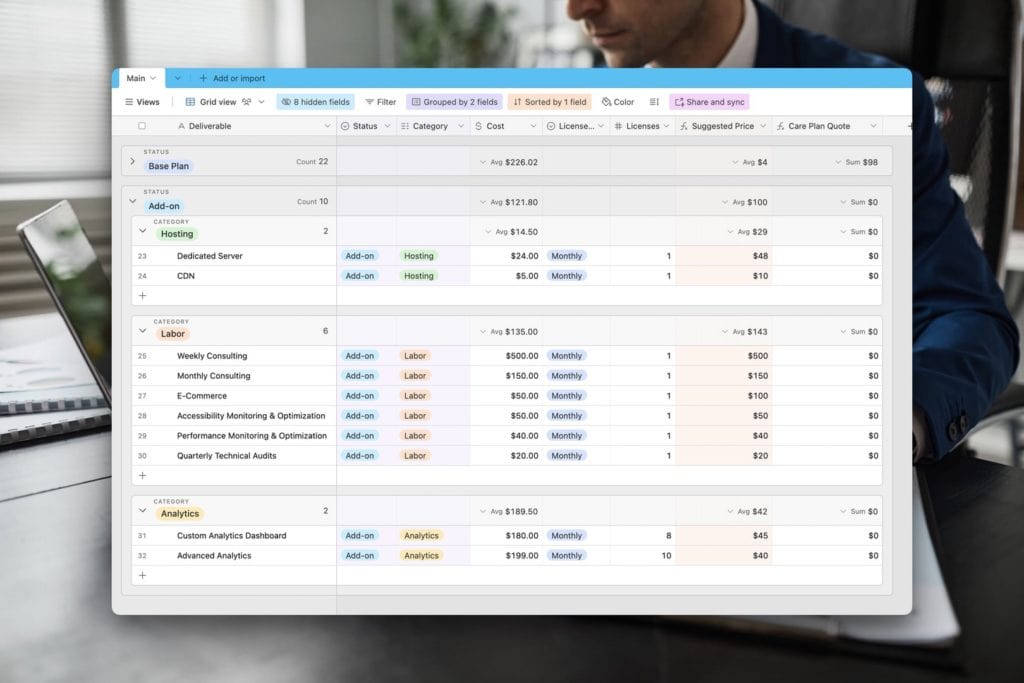
As with any product or service, offering more options is great. Many clients will need more than your base plan, not to mention there is always a certain percentage of customers who will opt for premium plans by default.
The question is, what else can we include that’s valuable?
- Dedicated server. Does the client have more traffic or need more resources than usual? Upgrade them to a dedicated server.
- CDN. Does the client have relevant traffic from various locations or even global traffic? Implement a CDN.
- Accessibility monitoring & improvements. Accessibility is an essential and ongoing practice. A simple add-on is for accessibility monitoring and continual enhancements to accessibility over time.
- Performance monitoring & optimization. As with accessibility, performance is an ongoing thing. Monitoring core web vitals and improving as things change is an essential ongoing service.
- Advanced analytics. Higher-traffic sites can benefit tremendously from analytics packages like UserMaven, Heap, and HotJar.
- Custom analytics dashboard. Most clients don’t know their analytics because they don’t know how to access or interpret them. Building a custom analytics dashboard they can understand with a tool like AgencyAnalytics is a great upsell.
- Monthly consulting. Does your client want or need more than the 30-minute quarterly call that’s included on the base plan? Offer a monthly option or even a weekly option.
- Quarterly technical audits and fixes. Sites constantly being updated and iterated can experience various technical issues that only an audit may identify. If your client’s site is updated often, recommend quarterly technical audits.
- E-commerce deliverables. E-commerce sites present numerous opportunities for care plan upsells. Make sure you’re capitalizing on these for your e-commerce clients.
Wait a minute, though. Before you run off and whip up a tiered care plan offering, we must discuss strategies for packaging up all these deliverables.
Website care plan tiered pricing vs website care plan add-ons
Most agencies offer tiered website plans. Something like this:
- Base Plan
- Better Plan
- Bestest Plan
- Sooper Dooper Plan
The plans will have various cute names, but the strategy is the same. Put three or four plans next to each other with various features and benefits, and let the client choose. Bonus points if the Sooper Dooper Plan is double the price of the Bestest Plan for psychological price anchoring, amirite?
This isn’t the only way to approach care plan structure, though. Another more straightforward method is to offer your base plan with the option to upgrade or add features. For example, if you want a custom analytics dashboard, it’s $50/mo extra (or whatever you want the price to be) on top of the base plan.
It’s a straightforward a-la-carte situation.
The upside to this is that it’s very easy for your customers to understand what’s available and add on what they need.
Some people will argue that tiered plans are better because they maximize revenue. That’s not always the case, though.
When someone upgrades to a higher tier, they will inevitably be paying for features they don’t necessarily need to get the features they want, but many customers refuse to upgrade for this reason.
Consequently, with the add-on method, customers who wouldn’t choose a higher tier will choose an add-on or two, increasing your AOV (average order value).
You’d have to run both strategies for a while and check the numbers to see which maximizes revenue at the end of the day, but my preference is to offer a base plan with add-ons.
Why? It’s simpler and feels better for us and our clients. It never feels good to bill someone for features they don’t need, and it certainly doesn’t feel good to pay for features you don’t need.
Note: You can use my FREE Profitable Care Plan Pricing Table to dial in your pricing using either method.
Get your website care plans on automatic billing!
The next common mistake is to bill website care plan clients manually. I’ve seen agencies sit down every single month and manually type up invoices. One step up from that is to use automation in your billing software to send an invoice each month.
Avoid both methods at all costs.
The best system, by far, is automatic billing. Have your billing system charge the client’s credit card at the beginning of each month. This will reduce the number of outstanding invoices you’re responsible for chasing down.
Remember, you’re a web agency, not a bill collector. The more time you spend chasing down payments, the less time you can spend doing your job.
If clients reject automatic billing for something as simple as a website care plan, that’s a major red flag. These businesses have tons of stuff on automatic billing – a small website care plan fee doesn’t present any technical issues.
Remember, the website care plan is the foundation of your ongoing working relationship with the client.

Modern websites are not “set it and forget it.” You shouldn’t be building “brochure websites” for clients that just sit there and collect digital dust.
A company’s website should be the central online marketing hub for business growth. It requires ongoing work, iteration, tracking, marketing, and leadership.
While it’s true that a small percentage of clients legitimately only need a brochure site for “professionalism” purposes, I recommend avoiding these clients. They limit your potential growth as an agency because their needs and vision are too narrow.
If you only take clients who expect their website to grow their business, I think you’ll find that your agency growth tracks right along with your client base (because you can naturally sell them more ongoing services).
The website care plan is only the start of these ongoing relationships. If you think the strategy is to get as many clients as possible on a care plan and nothing else, then you’re mistaken about agency growth.
The play is to get as many clients as possible on a website care plan, upgrade the care plans as much as possible (with those add-ons we discussed), and then sell the client one or more ongoing marketing services (based on your expertise).
Treating a website care plan like the starting blocks instead of the finish line is a tremendous growth mindset that will lead you to higher levels of success.
If you have any additional website care plan tips you’d like to share or experiences that you’ve had implementing some of this advice, feel free to drop a comment below!

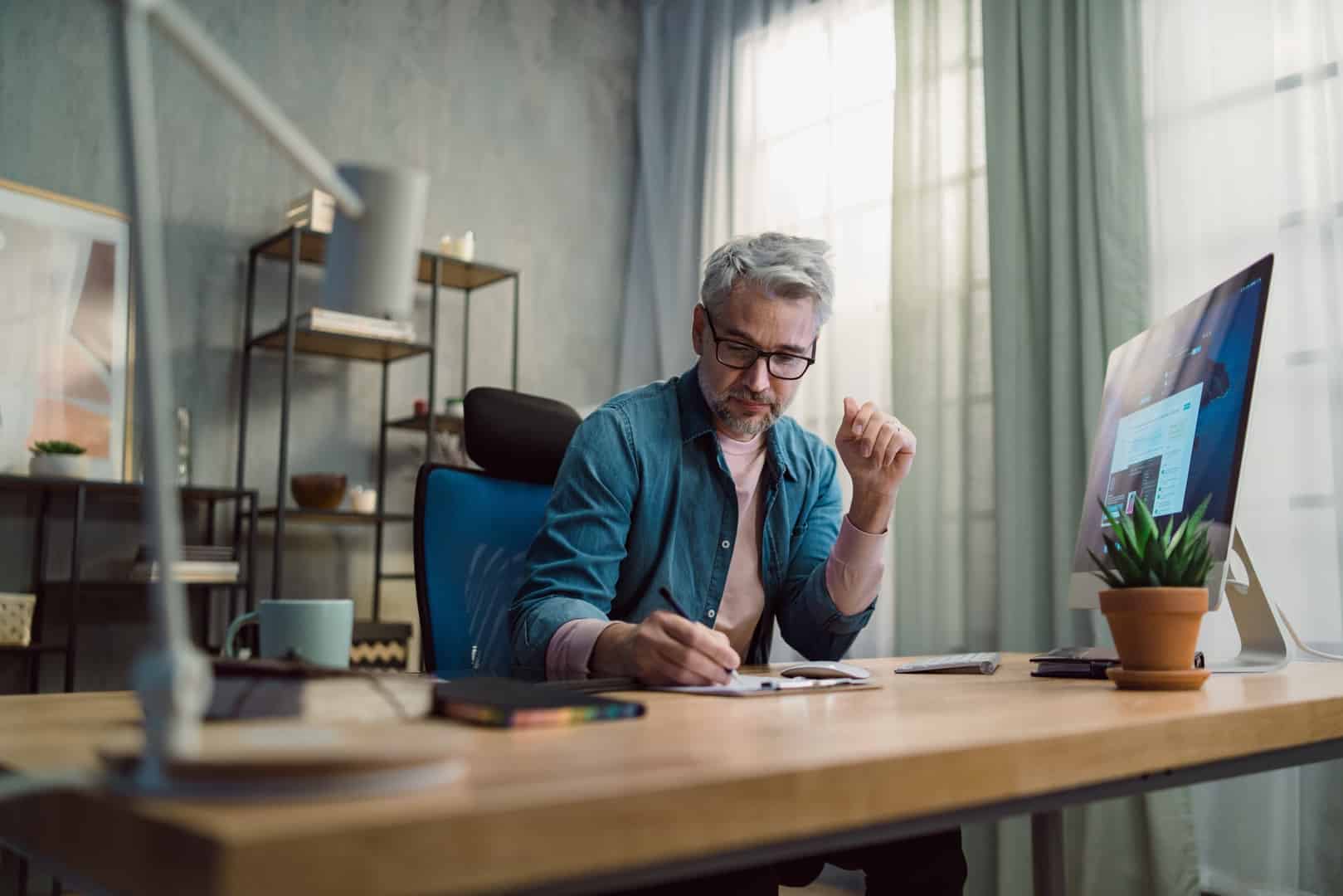




7 comments
Tom Eversman
As I am struggling with updating my website “maintenance” plans as a freelance Wordpress developer, I ran across Kevin’s blog. I’m in line with a lot of this already, but also realized the tier option isn’t always the best issue, as many agencies practice this. I haven’t experienced the best luck selling these plans, as clients feel they simply do not need them. I currently offer dev hours with my 3 tiers, and its mostly chaos and hard to manage. Thanks Kevin for guiding us with your expertise.
Dan Stevens
Great article Kevin – I knew it would be from the get go. Some real insight and actionable tips in there. Thanks!
Kevin Geary
Thanks for reading!
Kyle
Thanks for the shoutout for The WOM 🙂
Kevin Geary
Yep!
Tyree Brown
Kevin, you should share the video you made in the Inner Circle here. It’s a nice compliment of value bro! Either way, thank you!
Kevin Geary
People can watch it when they opt-in for the calculator 🙂